Click here to get the flyer with extensive description of Designer functions
Flexible Data Model Definition
arKItect allows you to design very easily your own Data Model: objects, flows and their relationships. From a Data Model you can develop an application by adding Python scripts operating on the related model.
arKItect modeler & database technology provides advanced support for handling hierarchies and interactions. Because systems are made of (sub-)systems in interaction, our technology perfectly fits for complex systems modeling or organizing complex sets of data whatever the application field.
arKItect includes an advanced visualization system of your data: you can easily produce generative views of the content of your database: graphical views of interactions (diagrams), tree-like representation, tabular representations.
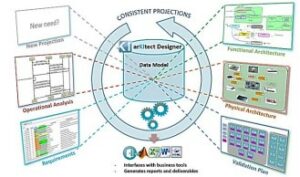
Rules
The basic entity in arKItect is an object. An object is defined by its Name and its Type. Types are important because they define the different kinds of objects that can exist in the database, appearance of the objects and relations between objects.
Types constitute the Data Model. arKItect Designer provides a window to edit a Data Model which includes following features:
- Add new types and delete existing ones
- Add hierarchical relations between Types – aggregation in Object Oriented notation
- Modify the properties of
existing types - Change the relations between
types, using the context menu
or drag&drop - Define relations as flows
- Control the visibility of flows
- Manage type attributes
- Define keys for types (e.g. IDs)

Filters
arKItect views are generative because they are a real-time filter on the content of the database. If some new objects are added to a database, e.g. through an import of new data, some related views will be modified automatically to display these new objects.
Filters are made of objects matching a subset of types of the Data Model. arKItect Designer allows you to:
- Define new filters and remove existing ones
- Copy filters
- Change the properties of existing filters
- Set a default filter
- Hide filters
- Apply powerful filtering
principles - Enumerate attribute
in filters - Create sub-filters
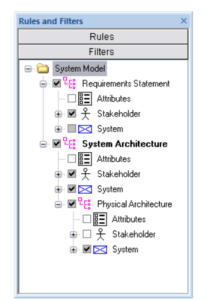
- Database version management
- Objects version management
- Diff and merge at database level
- Variants management transverse to the database:
- Define options for objects
- Configure variants for a set of options
- Show/hide objects in views and viewpoints
- Run all programs according to selected variant
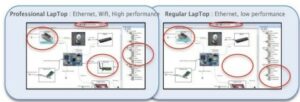
Ergonomics
- Generative views: any object relation, properties and interfaces added to the database are automatically displayed in all views
- Graphical drag&drop for reorganizing architecture easily
- Expand/collapse objects to visualize children objects in diagrams
- Navigation: show location of an object, search by name, type, attributes… go to object location in any view and viewpoint
Collaboration
- Enable multi-access to the database and manage collisions
- Keep track of any modification by any user
Interfaces with other tools and formats
- IBM Rational DOORS
- Mathwork Matlab/Simulink
- ReqIF format import/export for requirements
- Embedded Model Gateway interface enabling
- XML and every format accessible through our python API
User and data administration
- Define business space
- For each business space, define workspaces
- Each workspace may contain several databases
- Manage users’ rights per workspace: read-only, modification, coordination
- Show/hide views at database level
